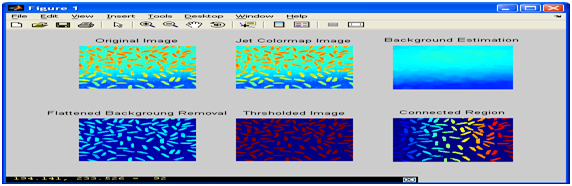This program displays following details for a given image
1. Jet Colormap Image
2. Background Estimation
3. Flattened Background Removal
4. Image Thresholding
5. Connected Region
6. Size Distribution Graph
7. Statistical Measurement
Source Code:
clc;
clear all;
close all;
inputImg = imread(‘rice.png’);
subplot(2,3,1);
imshow(inputImg);
title(‘Original Image’);
subplot(2,3,2)
imshow(inputImg);
colormap(Jet); % Sets the current figures map to JET
title(‘Jet Colormap Image’);
% Background Estimation
% imopen performs morphological opening on the grayscale or binary image
% strel is used to creat disk shaped structuring element of radius 10
ImageBackground = imopen(inputImg,strel(‘disk’,10));
subplot(2,3,3);
imshow(ImageBackground);
colormap(Jet);
title(‘Background Estimation’);
% Background Removal
subImg = imsubtract(inputImg,ImageBackground);
subplot(2,3,4);
imshow(subImg);
title(‘Flattened Background Removal’);
% Segment Grains from the background, obtains the binary Image
% graythresh computes Global Image Threshold
subplot(2,3,5);
binaryImg = im2bw(subImg,graythresh(subImg));
imshow(binaryImg);
title(‘Thrsholded Image’);
% Label Connected Region
[L NUM] = bwlabel(binaryImg);
subplot(2,3,6);
imshow(L,[]);
colormap(jet);
pixval(‘on’); % Display information about image pixels.
title(‘Connected Region’);
% Feature Extraction
% Measures a set of properties for each labeled region in the label matrix L.
stats = regionprops(L);
A = [stats.Area];
figure;
hist(A);
xlabel(‘Area in Pixels’);
ylabel(‘Popularity’);
title(‘Size Distribution’);
% Statistical Measurement
mean(A);
std(A);
median(A);