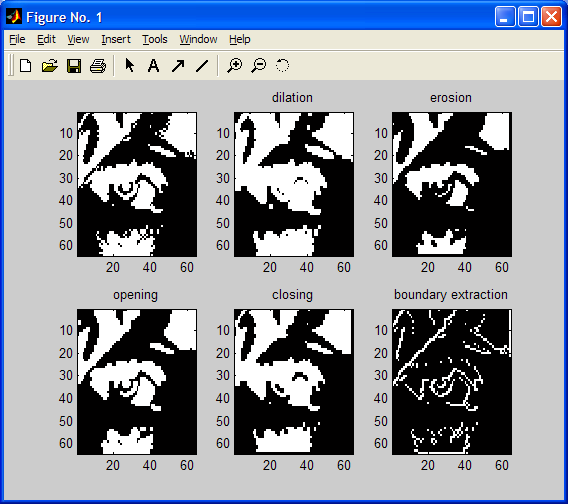% morphdemo.m
% demonstration of morphological operators
clc;
clear all;
close all;
load p64int.txt; % 64 x 64 gray scale image
V=[80:168];
x=ones(size(p64int))-ismember(p64int,V);
figure(1),clf,
subplot(231),imagesc(x),colormap(‘gray’)
% dialation and erosion
disp(‘***********************************’)
disp(‘0 – square (default)’);
disp(‘1 – circle’);
disp(‘2 – lower triangle’);
choice=input(‘Enter your structure element choice: ‘);
if isempty(choice), choice=0; end
switch choice
case 0 % rectangle structure element
dimen=input(‘enter dimension of the rectangle structure element (default 3): ‘);
if isempty(dimen), dimen=3; end
S=ones(dimen);
case 1 % circle element
r=input(‘enter radius of the circle structure element (default = 2): ‘);
if isempty(r), r=2; end
S=zeros(2*r+1); % a square of 2r+1
for i=1:2*r+1,
for j=1:2*r+1,
if (i-r-1)^2+(j-r-1)^2 <=r^2; S(i,j)=1;
end
end
end
case 2% triangular shape
S=[1 0 0; 1 0 0; 1 1 1];
end
% figure(2),clf,imagesc(S);,colormap(‘gray’)
disp(‘Dilation and Erosion’)
% using command dilate and erode
y1=dilate(x,S);
figure(1),subplot(232),imagesc(y1),title(‘dilation’)
y2=erode(x,S);
figure(1),subplot(233),imagesc(y2),title(‘erosion’)
%pause
disp(‘Opening and Closing’)
% opening and closing
y3=dilate(y2,S); % opening
figure(1),subplot(234),imagesc(y3),title(‘opening’)
y4=erode(y1,S); % closing
figure(1),subplot(235),imagesc(y4),title(‘closing’)
%pause
% boundary extraction
beta=x-double(erode(x,S));