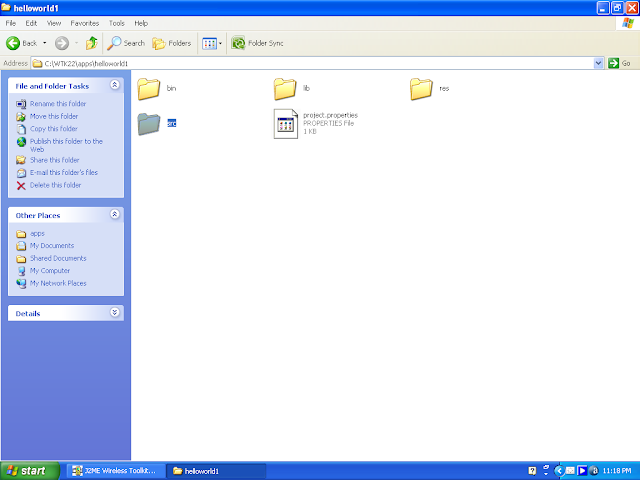Step2:- Select the new project tab and give a project name and MIDlet Class Name
Step3:- Select the option CLDC 1.1 ka option and remove the check mark of Mobile Media API
Step4:- The Following window appears
Step5:- Go to C drive of your Computer
Step6:- Select the WTK22 folder in C drive
Step7:- Select the apps folder in the WTK22 folder
Step8:- Select the folder named same as the project we created (i.e. HelloWorld).
Step9:- Select the src folder inside the HelloWorld folder.
Step10:- Copy the HelloWorld.Java file in this src folder
Step11:- Return to the Ktoolbar and now Build the Application.
Step12:- Once the project is successfully built , run the application.
Step13:- OUTPUT
Step14:- Click the Right button on mobile to launch the application
Comment bellow for Query and Feedback 🙂